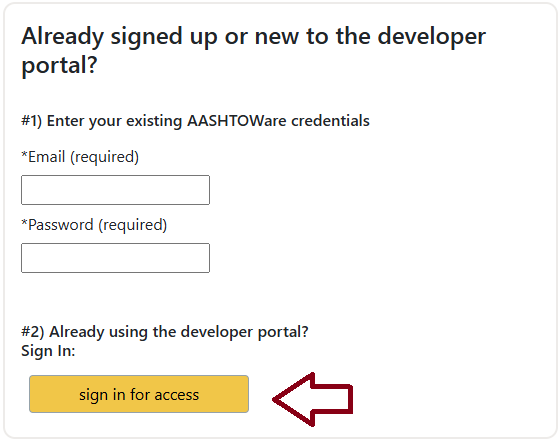Creating an Account
The AASHTOWare OpenAPI developer portal provides agency staff, developers, and users with everything they need to use the full portfolio of AASHTOWare APIs. It includes technical documentation, support resources, configuration requirements, and code samples, as well as general guidance on how to get started, troubleshoot, and optimize the API integration. This portal is the key resource for making AASHTOWare OpenAPI easy to understand and consume, as well as for building a community of developers around it.
Step 1 - Register with AASHTO for an AASHTO Identity
The AASHTOWare OpenAPI developer portal relies on an AASHTO Identity for access. These accounts are created and managed by AASHTO and are different than the accounts that may be used by the individual applications.
Register here: AASHTO Identity Registration
Step 2 - Sign In to the Developer Portal
After signing getting your AASHTO Identity, your new portal user account is immediately ready for use. Simply "sign in" using your AASHTO Identity for initial access.
*Full rights and access, including the necessary subscription keys for API prototyping, are added after account creation (which may take up to 24hrs). Automated emails are sent once your subscription is activated.